RGB values of my skins Megan, Michelle, Malena, Chyna and Angel, are:
- Sugar tone: 195, 155, 130
- Cream tone: 192, 144, 114
- Tea tone: 191, 130, 95
- Cappuccino tone: 142, 91, 68
- Toffee tone: 119, 71, 53
- Coffee tone: 27, 14, 11
RGB values of my Akuya and Miriam skins are:
- Sugar tone: 199, 160, 143
- Cream tone: 197, 148, 125
- Tea tone: 191, 129,103
- Cappuccino tone: 145, 90, 74
- Toffee tone: 121, 72, 55
- Coffee tone: 66, 38, 31
There are wo simple methods for finding the correct RGB values of our previous skins:
Method 1
1) Enable the Advanced Menu by pressing Ctrl+Alt+D
2) Go to the UI menu
3) Select “Show Color Under Cursor”
You will then see 4 numbers on the bottom right corner of your client viewer. For example, 200 209 204 0
These numbers correspond to the RED GREEN BLUE values (ignore the final zero).
Method 2
Using an external tool such as Color-Cop
1) Install Color-Cop
2) Open your SL viewer and look at your feet.
3) Launch Color-Cop
4) Click the color picking icon in Color-Cop and, without releasing the left mouse button, drag it on to the SL viewer and capture the color.
You can also use the lens icon to zoom into the skin detail and click the color in the zoom window to capture the color.
REMEMBER : Try to use a neutral Windlight setting that does not cast shadows before selecting the color. Ana Lutetia has created some great Windlight presets, which are available from this site: http://www.box.net/shared/hrukcdgivf